I am ready to vote on the CC&Rs

- Open the ballot you received in the mail.
- Enter the username and password on your paper ballot into the fields provided and login to the voting portal.
- Enter your yes or no vote.
For any issues logging into the ballot, please reach out to help@eballot.com or call 1-866-984-3125
I want to learn more about the CC&Rs

What is the voting process?
How will voting happen?
As an owner of property within the Peacock Gap Homeowners Association, you will receive a ballot in the mail, sent to the owner’s mailing address on file with the management company. The ballot will come from eBallot asking you to vote yes or no on proposed revisions to The Covenants, Conditions and Restrictions (CC&Rs) that would apply to all residences within the boundaries of the Association. You will have the option to vote via mail or electronically via eBallot’s online voting platform.
What is eBallot?
eBallot is the leading online voting platform used to gather instant, trustworthy results that the Peacock Gap HOA has retained to ensure the CC&R voting process is fair and unbiased. Your votes will be anonymous and eBallot will serve as an impartial third party verifier.
Your ballot will arrive in the mail

Step by Step instructions on how to vote
To Vote By Mail

2. Cast your yes or no vote in the Vote By Mail Section of the printed ballot.
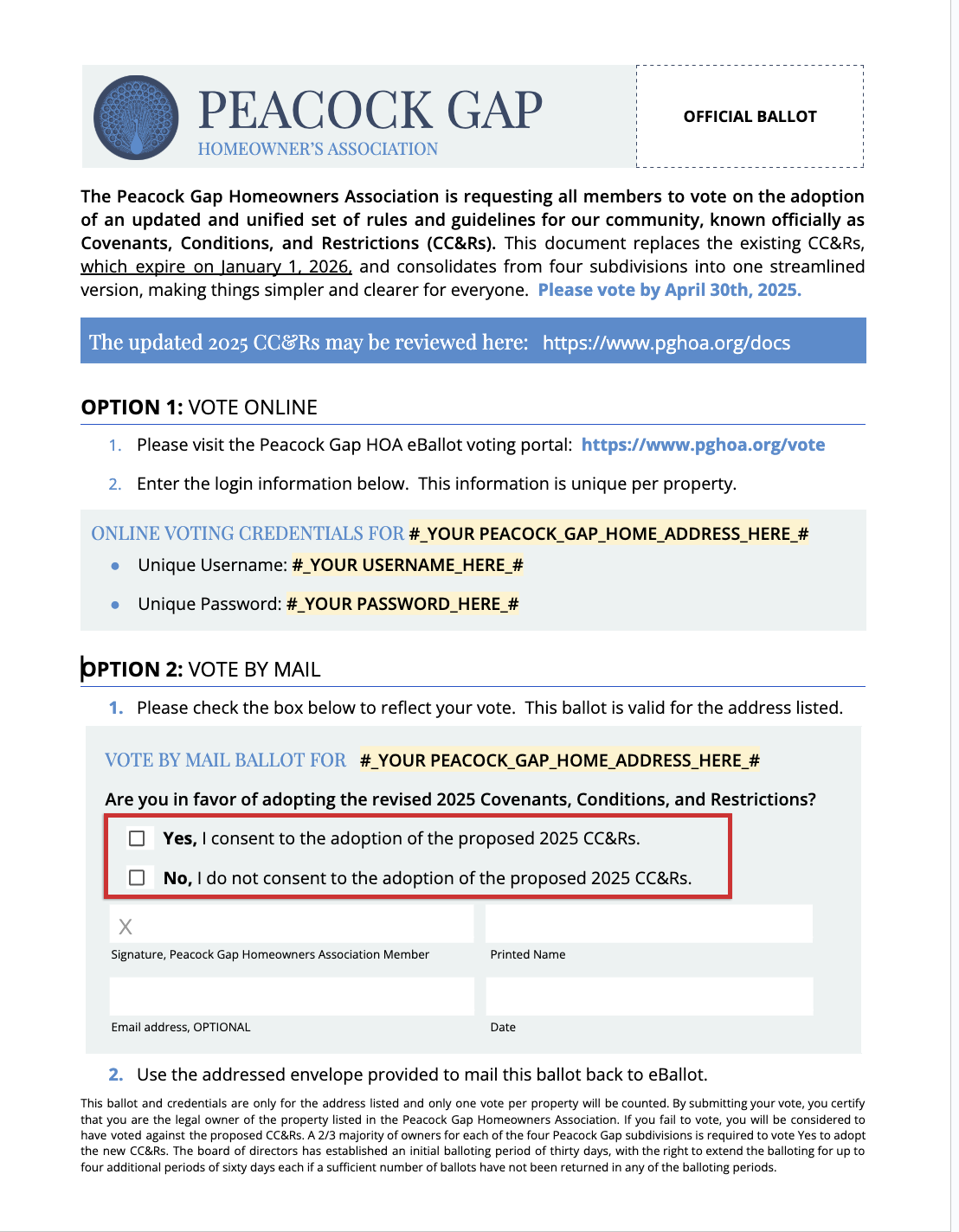
3. Sign and print your name to confirm the vote is being cast by the property owner.
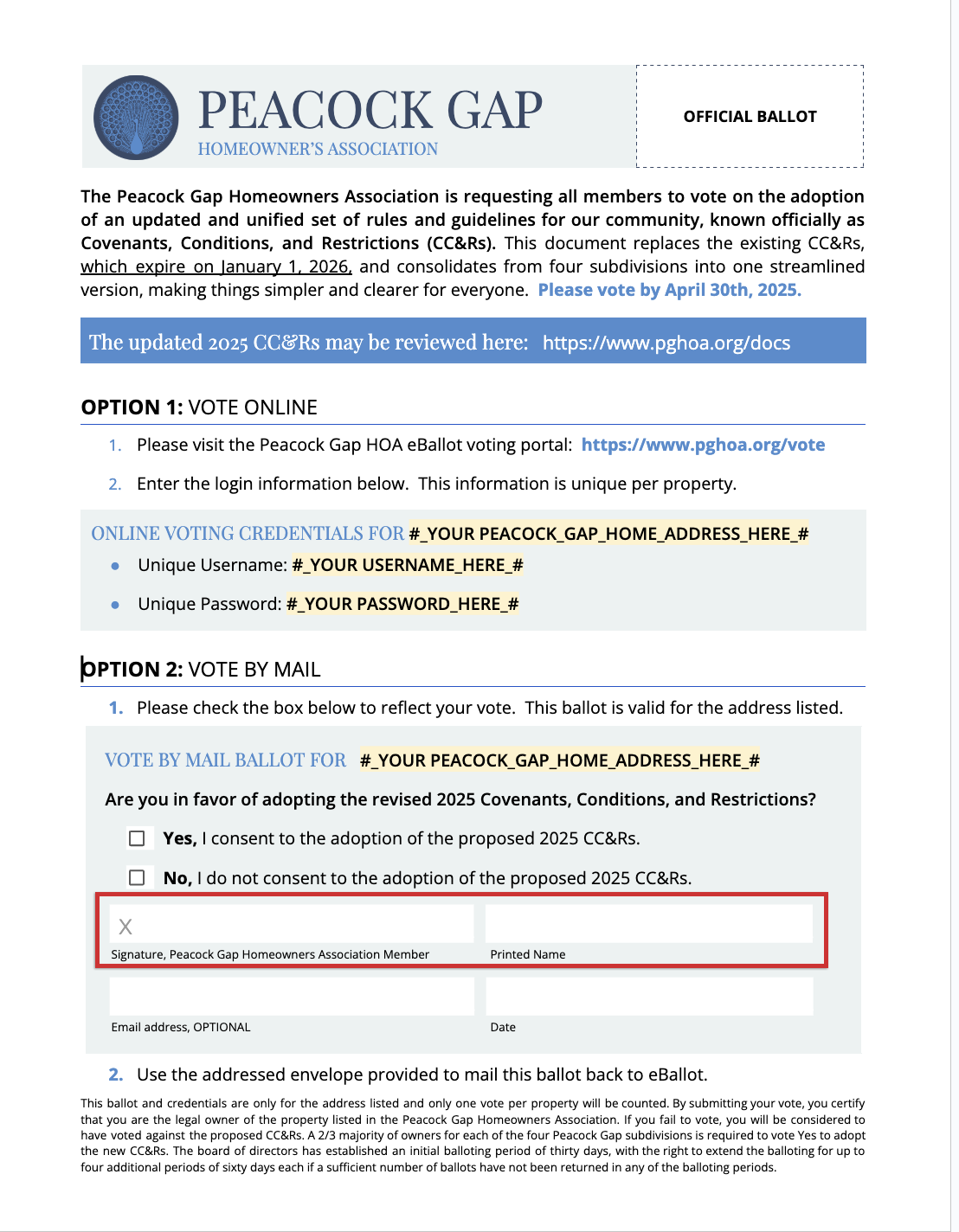
4. Provide your email address (this is optional and after the voting has closed will help ensure we have a valid email address for all home owners in the HOA). Also, enter the date.
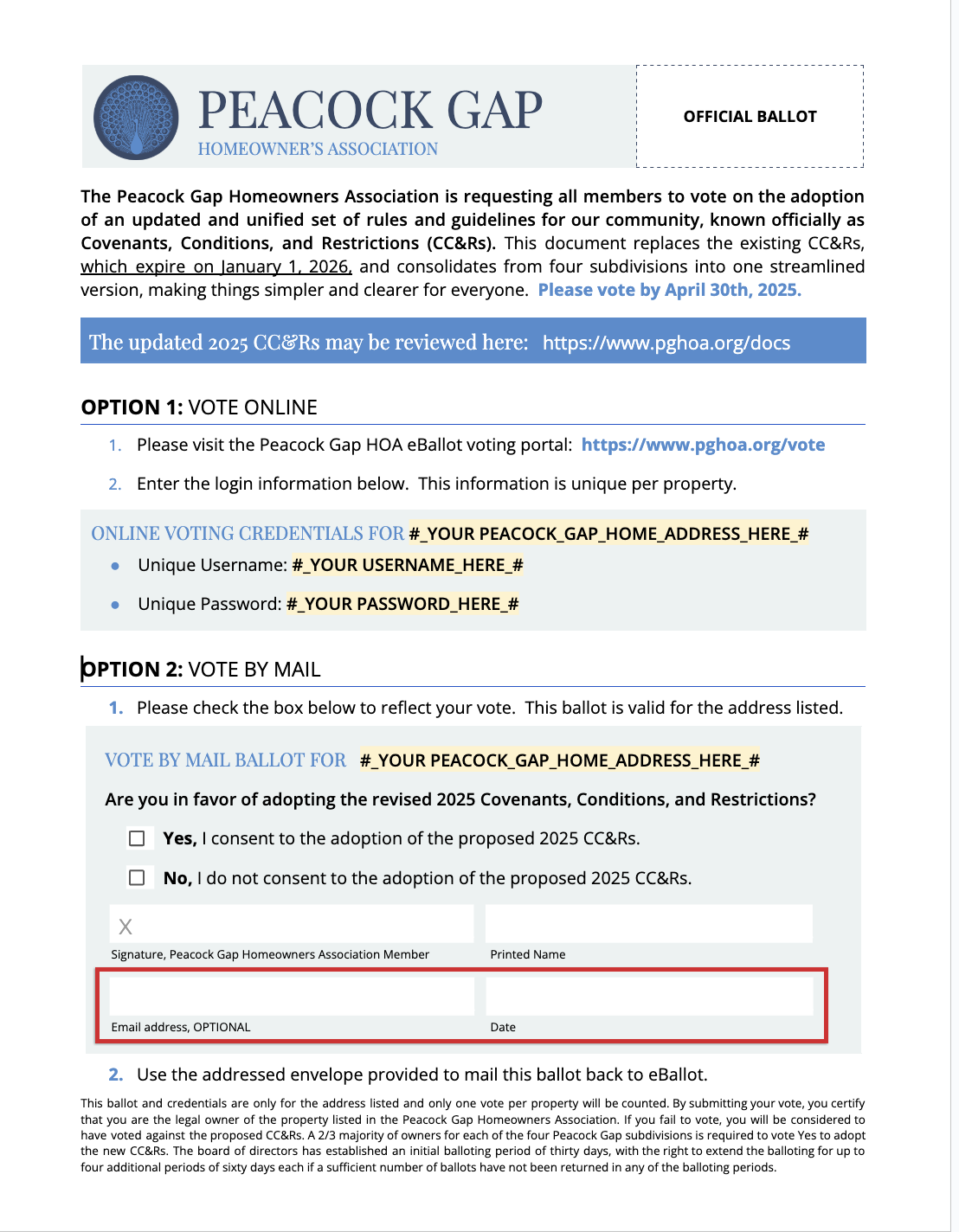
5. Place your paper ballot into the pre-addressed envelope included with the ballot.

6. Drop your ballot into a mailbox. Postage has already been paid.
7. eBallot will receive and process your ballot to ensure a fair and imparcial process.
To Vote Online


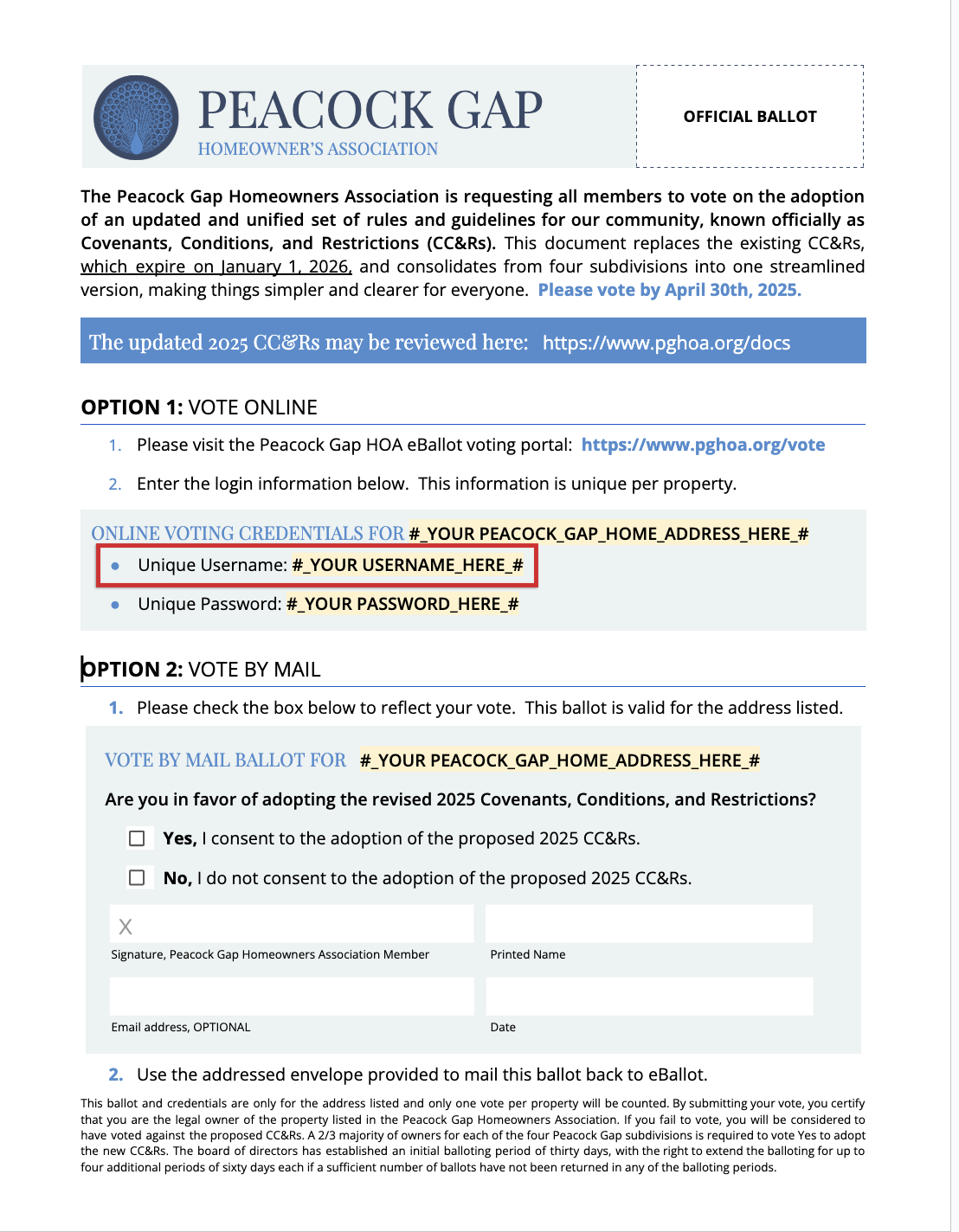
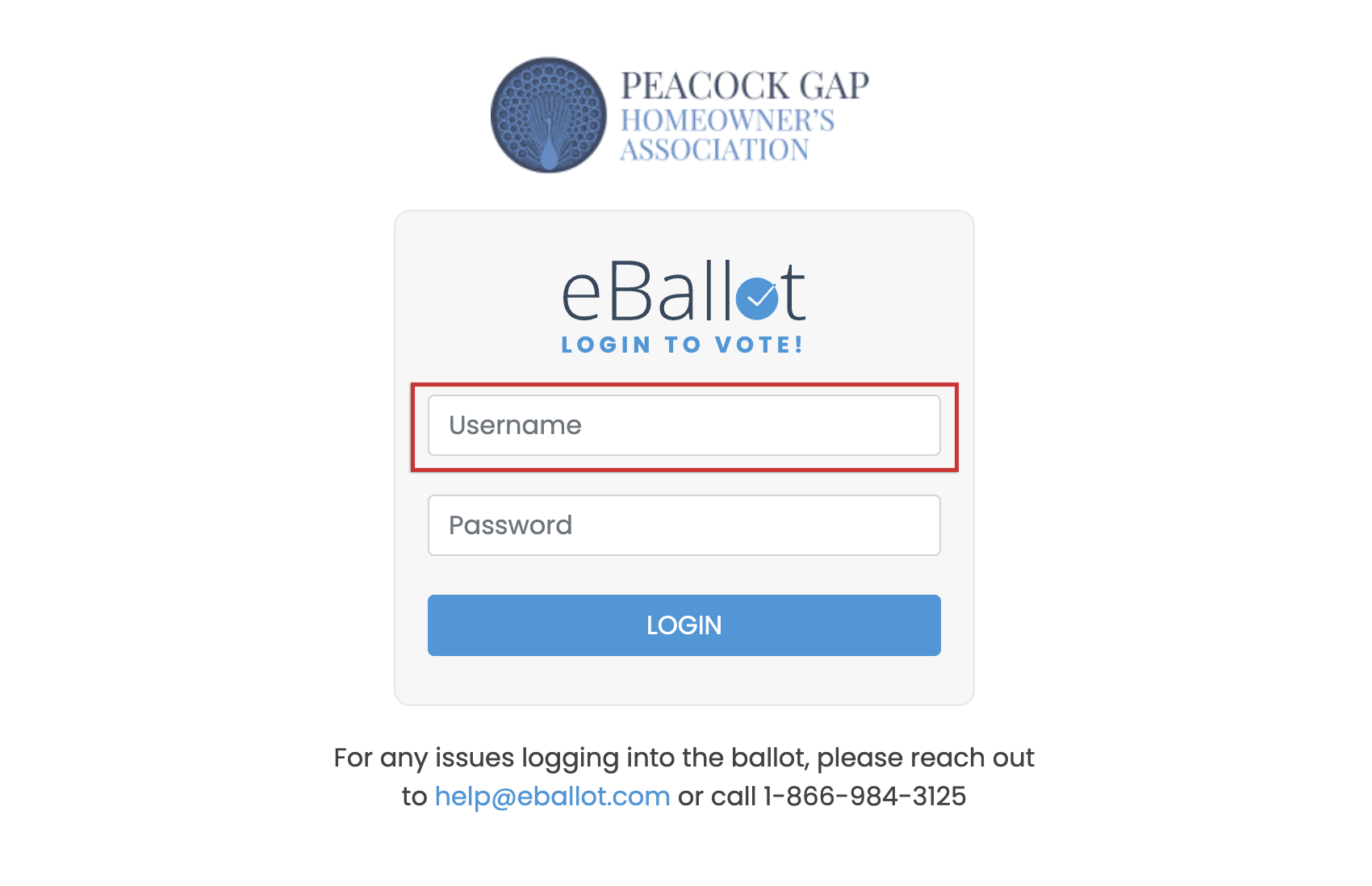
4. Enter your password into the eBallot login form. Your password is on the printed ballot (see red outline below).
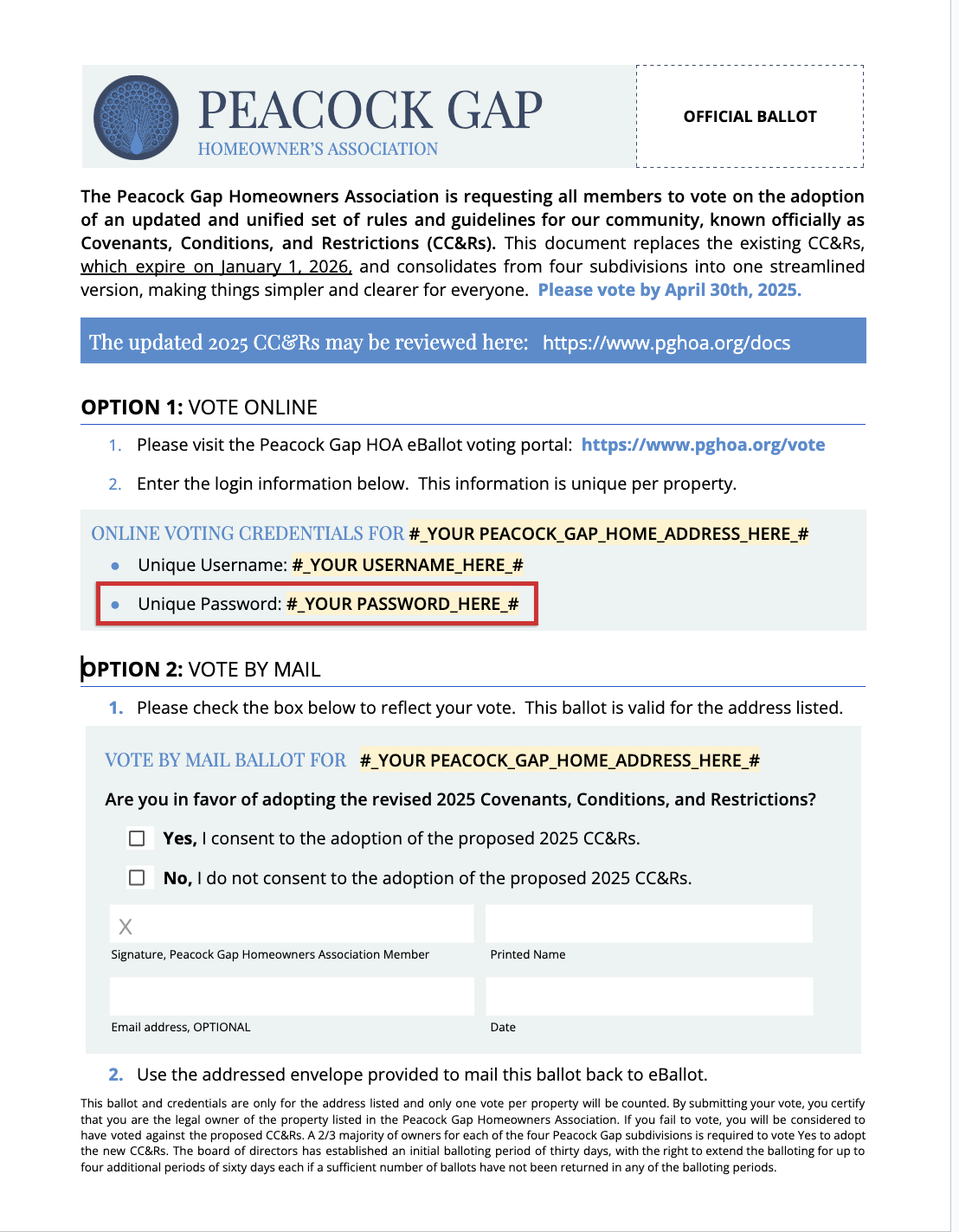
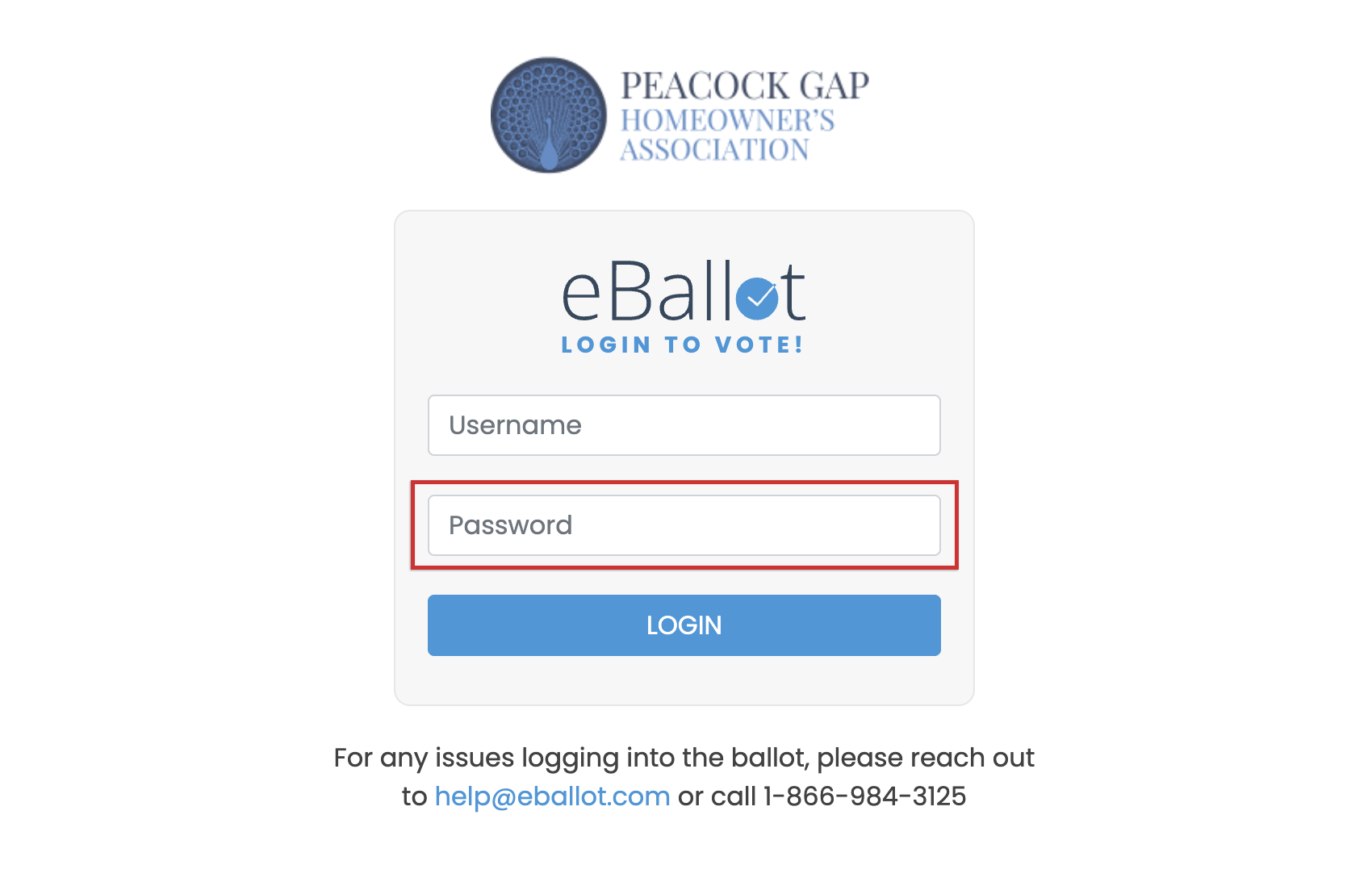

6. Cast your vote, Yes or No, to adopt the new CC&Rs
7. Confirm that you are the property owner.
8. Provide your email address (this is optional and after the voting has closed will help ensure we have a valid email address for all home owners in the HOA).
